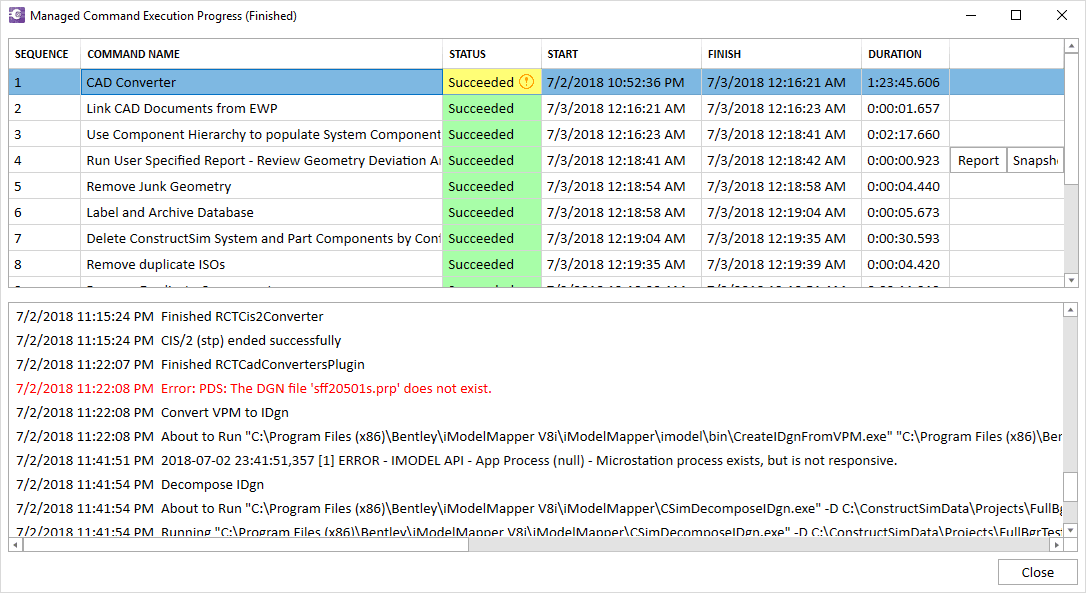History Pane
The History pane maintains a list of all previously executed workflows. It displays in the same tree view as the Workflows that it represents. However, since this is a history, none of the items can be edited.
History items are colour-coded to display their execution status, along with the summed processing time of each node executed, and the person who ran the workflow. Only enabled workflow items (ones that are executed) are recorded in the History pane.
History Context Menu Items
| Show | Displays the Managed Command Execution Progress dialog populated with the execution states and processing messages. This allows the Administrator to review a previous workflow execution. |
| Add Organizer | See Using Sessions. |
| Rename Organizer | See Using Sessions. |
| Delete Organizer | See Using Sessions. |
| Expand All \ Collapse All | Is identical to Windows File Explorer operation. |
| Activate Organizer | See Using Sessions. |